|
index |
|
As I have demonstrated in [ Watercolor Bleed and Pickup ], the Bleed parameter, which is the key in creating a brush that does not paint color but blends, is not working in Painter 7 watercolor. Since I wrote the "Watercolor Bleed and Pickup" page, I have come to understand that this is not a simple bug, but a problem that is rooted in the algorism design (or whatever it is called) of all rendered brushes that use "Rendered," "Camel Hair" and other new dab types introduced in Painter 6, and the "Watercolor" and "Liquid Ink" brushes employing dab types that are specific to these groups newly introduced in Painter 7. With all of the above dab types, the Resaturation and Bleed parameters in the "Well" section of "Brush Controls" do not change how the brush behaves in the way we would expect. Often they do not have any influence on the behavior of the brush, and that is annoying in itself, but sometimes setting "Resat" low and "Bleed" high makes the brush leave darkened, dirty marks, without any blending. Due to the above limitations, I gave up trying to create a "Pure Water Brush" in Painter 7 at one time. I was surprised, and also was excited, when a Japanese user of Painter ( JUMA of [ Ume no Mi ] ) pointed out to me that a Pure Water Brush can be created in Painter 7 by setting both Resat and Bleed to zero when the dab type is "Watercolor Camel," "Watercolor Flat," "Watercolor Bristle," or "Watercolor Palette Knife." Here are some examples.
The paper texture used is "Raw Silk." To make the brush reflect the settings for "Capillary Factor" ( 3% = 0.003 ) saved in the XML file, you need to "Restore Variant." Resaving this brush file changes Cap Factor to 0 (due to a bug).
The colors used are the same in all examples. The light blue stroke by the ordinary brush is applied first, and the second red stroke, using the brush with the settings shown, is started within the blue.
And here's the link to the zipped package of the above three brushes. [ file link ] JUMA's own settings for the pure water brush can be picked up at [ Painter 7.1 Pure Water Brush ]. Look for the link to "water.xml." Also, a zipped file of a full brush library for Painter 7 JUMA has compiled, including watercolor brushes and some pure water brushes named "water" + number, can be downloaded from [ Brush Library: wetset20021210e for Painter7.1 ] (Last Modified: 2003/02/05 - one small correction) |
|
return |
|
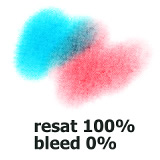 This is an ordinary watercolor brush with a little diffusion.
This is an ordinary watercolor brush with a little diffusion. 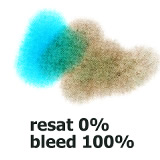 The usual parameter setting for the water brush turns the brush into strange, dirty colored one, as shown in
The usual parameter setting for the water brush turns the brush into strange, dirty colored one, as shown in  Tada! Here is the Pure Water Brush. Thank you JUMA!
Tada! Here is the Pure Water Brush. Thank you JUMA! 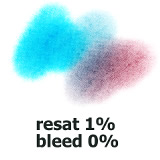 When Resat is set to 1 instead of 0, the stroke starts in the underlying color but gradually turns into the one selected. Very interesting.
When Resat is set to 1 instead of 0, the stroke starts in the underlying color but gradually turns into the one selected. Very interesting.