 Watercolor Bleed and Pickup Watercolor Bleed and Pickup
Bleed, in the Well section of Brush Controls Palette, is the parameter used in setting the amount of color picked up by the brush from the paper surface.
The example to the right has been painted with Brushes / Captured Bristle with Resat and Bleed set respectively at 100% and 0%.
|

|
When the second, orange stroke is applied with the settings of Resat 30% and Bleed 70%, I get this result, as expected.
|

|
With strokes made with Soft Camel variant of Water Color brush, colors do not mix. Resat: 100%, Bleed 0%, Wetness: 139, Pickup 15%, Dry Rate: 48%, Evap Thresh: 66%, Diffuse Amt: 68%, Cap Factor: 0, Grain Soak-In: 0.
|

|
I set Resat: 30% and Bleed: 70%. Now colors are strange mixtures of the ones selected and a kind of gray-brown.
|

|
When Resat is 0%, Bleed 100%, and Opacity 100%, I get the stroke to the right. The color chosen is white.
|
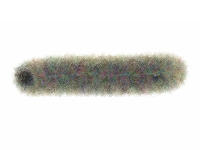
|
Still with the same brush variation, changing the brush's dab type to Static Bristle, setting Method to Wet and Subcategory to Grainy Wet Abrasive, and turning on Brush Loading now available in the Well section, I get correct colors.
|

|
(The Brush Loading checkbox may stay grayed out when dab type is first changed. Try switching to another brush and back.)
Any dab type that does not have "Water Color" in its name is all right, but Static Bristle seems to work best with Wet method. The Bristle Thickness is set here at 40%.
|
The effect I get with Brushes / Captured Bristle (Dab Type: Static Bristle, Stroke Type: Single, Method: Cover, Subcategory: Soft Cover), when Resat is 30% and Bleed is 70%, is like this. The brush pulls the underlying color along its stroke.
|

|
The same effect cannot be reproduced in watercolor. (I used the Static Bristle / Grainy Wet Abrasive brush variant with Resat at 30% and Bleed at 70%.)
|
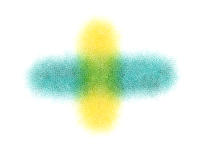
|
Over the green vertical stroke, three orange horizontal strokes are applied. The settings are, respectively, Resat 100%, Bleed 0%; Resat 100%, Bleed 100%; Resat 0%, Bleed 100%. There is no apparent difference among them. It is strange that Resat 0% does not reduce the amount of pigment on brush. In either setting, it is impossible to make the brush pick up underlying color. As the result, a Pure Water Brush cannot be created.
|

|
Example in Painter 6 watercolor. The horizontal strokes are applied with settings respectively at Resat 25%, Bleed 0%, Resat 10%, Bleed 100%, and Resat 0%, Bleed 100%. The last setting is the one used in Pure Water Brush.
|

|
Another parameter that controls color mixing in Painter 7 is Pickup. In the example to the right, the upper horizontal stroke has been appled with Pickup at 1%, the lower one with Pickup at 100%. In the stroke at the bottom, the pigment particles are picked up by diffusing water, but not by the brush.
The grainy look produced when Pickup is high is not desirable.
|
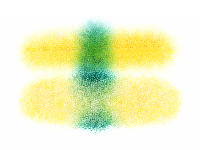
|
|